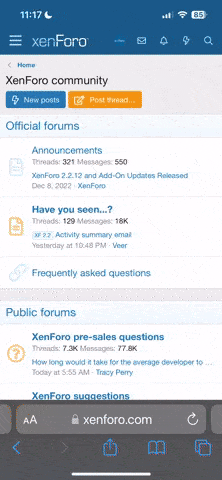Companion Control
The Dragon's Neck offers custom methods of controlling a character's associates, meaning familiars, animal companions, summons and dominated creatures..
Associate Control via Tools
Tools to control associates can be found on the Radial menu (opened by holding down the right mouse button, selecting the leftmost option, your character's class icon, and finding Tools #1 and #2 there.
These are useful to have on a hotbar.
Using the Player Tool #2 (Targeting Tool), a player who targets their associates can select them for specific actions.
When used in conjunction with Player Tool #1, the summoner can send the selected associate to do specific actions (Attack Enemies, Move, Unlock Doors and Disarm Traps.)
Commands to Choose Companions & Familiars
!companion list - Displays available animal companions by number, type and animal.
!companion # - Selects companion shape from the companion list. For example, !companion 15
!familiar list - Should bring up list of familiars for selection to classes that have Familiars.
!familiar # - Selects a familiar from the list.
Commands to Control Associates
!compstats / !cs - Companion Stats.
!compjump / !cj - Companion Jump to Owner.
!pull - Pulls all active summons to your side. Has a 30 second cooldown. Take that, NWN pet AI!
!release / !rls - Immediately destroys all of your summons. A favorite among necromancers.
!associate / !asct - The base command for associate control, only works when followed by a suffix:
Flagging Hostile/Passive
!asct hostile - Will allow the Player Tool #1 to be used to target Neutral and non-hostile creatures and the companion(s) will attack.
!asct passive - Will disable the companion's ability to target a non-hostile creature and will instead follow the target.
Activating Companion(s) Special Ability
!asct ability - Will command all valid companions to use their Special Ability.
- Companions with a hostile special ability will target the nearest Hostile UNLESS one has already been selected using the Player Tool #2.
- Companions with a non-hostile special ability (Boar Ferocity for example) will activate on self.
Commands to Speak Through Associates
!asct speak a hello world - Will speak "hello world" through the Animal Companion.
!asct speak d hello world - Will speak "hello world" through the Dominated Creature.
!asct speak f hello world - Will speak "hello world" through the Familiar.
!asct speak s hello world - Will speak "hello world" through the Summon.
.