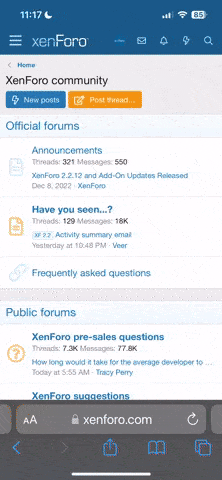Overview
The Noticeboard system is designed to provide players an engaging method of communication that can be seen in-game. TDN Rules & Guidelines still apply to all Notices, and as such the content of all Notices should be made "In-Character".
Interacting with the Noticeboard
Required Item:
- Noticeboard Notice - These can be purchased from General Merchants in towns & cities.

Using the !itemedit command, modify the name and description of the purchased Notice.

Noticeboard Options
- View available notices: You will be able to see all posted notices by players throughout the server.
- Post a notice: Requires a Noticeboard Notice.
- Remove a notice: Players can only remove their own notice. DMs can remove notices for anyone.